The Serious Side of Comedy
On the Set of Anchorman 2
This account of the very complex business of building and operating a largely functional TV studio for Anchorman 2 was drawn from an interview with Todd Marks, Jeb Johenning and Perry Freeze on June 1 and an interview with Ben Betts on July 5.

It began, as these things do, with an availability check. The primary task was to build a functional CNN-style television studio circa 1980, and the secondary task would be to acquire and create era-specific video playback content for the studio.
The call went to Todd Marks; he would be the Computer and Video Playback Supervisor. Recognizing the scope and complexity of the assignment, he immediately set about assembling a team of Local 695 Video Engineers. He brought in Perry Freeze as Video Playback Coordinator, Jeb Johenning as Video Playback Engineer, and then Ben Betts as Supervising Engineer. Later, he added Chris Adams and Phil Haskell, who provided invaluable support.

Among the first tasks was to draw up a budget, an assignment made more difficult because they had yet to be entrusted with a script. There were general notes of what might be needed but no scene plan or comprehensive gear list. Todd and Ben had experience putting together a fictional television studio, working together on Deep Impact and independently on several other shows like Studio 60 on the Sunset Strip. They had some of the necessary elements and collaborated on a speculative budget. Jan Pascale, the Set Decorator, had a strong working relationship with Todd from their work together on The Internship. This helped as they wrestled with determining the needs and sourcing all the era-specific equipment. Perry worked with Todd breaking down the extensive list of graphics and playback content as the Art Department provided more details.
To dress the GNN studio, the fictional start-up news organization, they would need more than 125 CRT monitors of assorted sizes, four electronic lighting panels, four electronic control panels, four satellite trackers, four audio mixers, four video mixer boards, three studio news cameras, six portable news cameras and a bunch of other support gear.


Much of the gear would come from Ben’s company, Digital Image Associates, but they also drew on the resources of History for Hire, Todd Marks’ company, Production Suppliers, and Jeb Johenning’s company, Ocean Video, as well as from Playback Technologies.
Making a complete television broadcast studio is difficult enough but this was a period story, set in the early 1980s. In the video world, thirty-year-old equipment is antique and getting it all to work well enough to at least appear functional was one of the challenges of the project. To assist in this process, the team recruited John Monsour, a self-taught video engineer of legendary ingenuity.
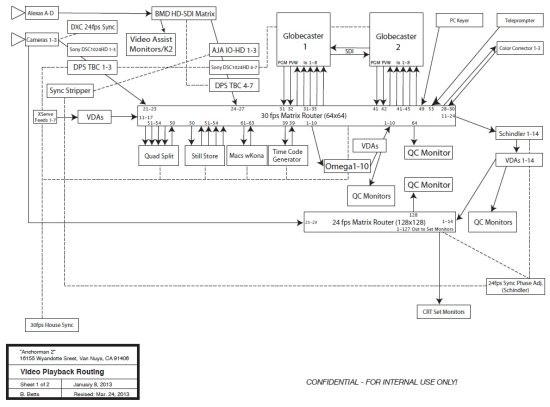
Todd Marks: John is one of the original twenty-four-frame engineers. He’s the one who did the original Apple commercials. He’s the one who figured out how to take the Mac Pluses and modify them to go twenty-four frame.
The pedestal cameras rented from History for Hire had been gutted and were really just empty shells. Just to get an image to appear on the video viewfinders required reinstalling functional camera circuits within the empty boxes. They ended up fitting a smaller and more modern box camera within the empty lens housings. But then there was an issue of rigging control cables to the lenses of the cameras so that the operators could run the zoom lenses from the controls on the pan and tilt handles. The focus controls from the period were manual rather than electric and operated from lines similar to speedometer cables. Two factors made this complicated: first, the original thirty-two-inch cables were not long enough to reach within the camera shell and be routed to the replacement camera in the lens housing and, second, the original lines drove Fujinon lenses and these were Canon lenses with a different coupling. Longer cables were unavailable from any regular source but John Monsour found a Venice Beach supplier of speedometer cables for hot rods who was able to fashion a cable and coupling at the needed length.

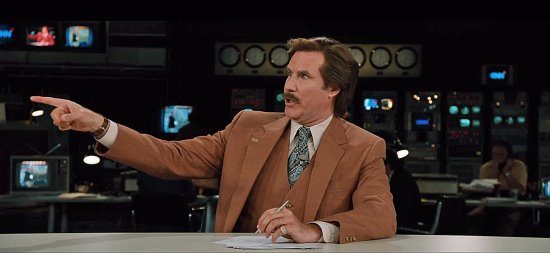
By long tradition, movies are projected at twenty-four fps. Video is normally distributed at 30 fps (actually 29.97 frames) so, to avoid seeing a noticeable and distracting strobe effect on CRT monitors, some means must be found to reconcile the discrepancy whenever video monitors appear in the image. The workaround is to process the video so that it runs at exactly camera speed and can be locked to the camera, one frame of video to one frame of camera image. (We call this video sync.) This same practice applies even when an electronic camera, like an Arri Alexa, is used to make the movie, although the speed for a digital camera is 23.98 frames per second rather than the 24 frames of a film camera. This sort of alteration is necessary to allow the production cameras, the Alexas, to photograph the functional prop video cameras and also see the images on their viewing monitors. It’s also needed whenever the output of the functional prop cameras must appear on a monitor.

So, everything must be changed over to twenty-four frames to be filmed by the production cameras. But not quite. There are several points in the routing process where a traditional image may still be needed. The vintage signal processing units were designed to run at thirty frames and would balk at a lower frame rate. These were used to provide Chroma Key or to insert “lower third” or period-specific graphics.

John Monsour came up with an effective but complex scheme to address this need for different frame rates. He modified the cameras and their genlock circuits to scan the CCD at 23.98 fps, instead of 29.97. This involved a custom circuit board, tightly integrated into the entire camera system, attached to the side of the existing box camera. The cameras were genlocked back at the CCUs via a custom 23.98 sync generator. The 24-frame composite video signal was then fed into the 24-frame matrix video router. The RGB signals were scan-converted back to 30 fps and fed into the 30-frame router. The CRT viewfinders in the vintage cameras had been replaced by History for Hire with LCDs, so it was necessary to send a 30 fps signal back to the cameras, strip the chroma out and then re-color correct them within the camera housings.
The cameras were further modified to have “tally” lights that could be activated on demand. For a long time, studio cameras have been fitted with a red light, called a tally light, that would identify the live camera for the talent. For use in the movie, where dramatic needs might not be exactly in sync with the operation of prop cameras, the tally lights had to be custom-wired. Relays were built and wired to a controller at the CCU station, so that the tally lights could trigger following the GlobeCaster switcher or be manually turned on/off.

Since they also incorporated video monitors, it was necessary to apply this same clock-rate adjustment to the teleprompters.
The first budget, providing for all of the capabilities Todd and the team thought would be needed, landed in the production office with a thud. Immediately there were questions like “why do we need this?” and “what’s that for?” Todd and Ben set about grinding the budget down to the bare essentials.

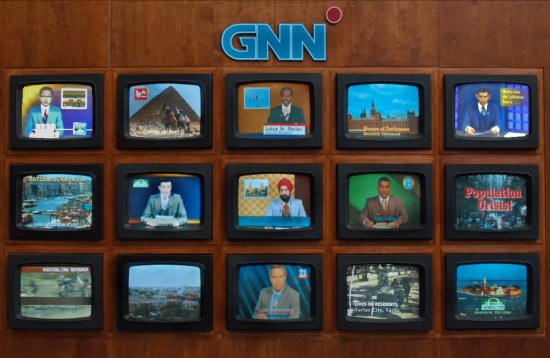
As luck would have it, they had a scene on the first day of production in a smaller video studio set. They shot a sequence with Will Farrell (Ron Burgundy) and Christina Applegate’s character, Veronica, at WNBC, a working television station in Atlanta. This smaller studio served as a good shakedown for all of the gear and also provided production with a good opportunity to appreciate why these particular elements and capabilities were important to the overall film.
About three weeks later, the team returned to Atlanta, with gear optimized for the task, at least as much as these things can be worked out in advance. They had shipped the gear ahead by rail, 3,500 pounds on six pallets in the first shipment and more than double that in the second. The total shipping weight was more than four tons! The engineering work and operational functionality of this equipment gave the show capabilities that enhanced the whole process.
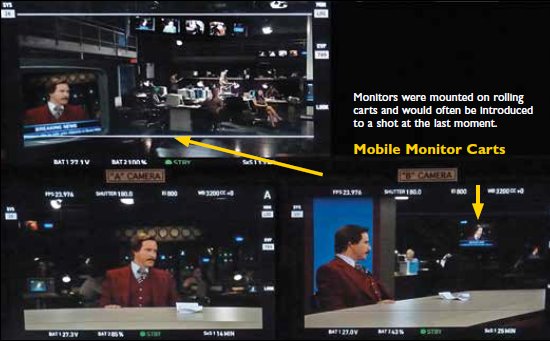
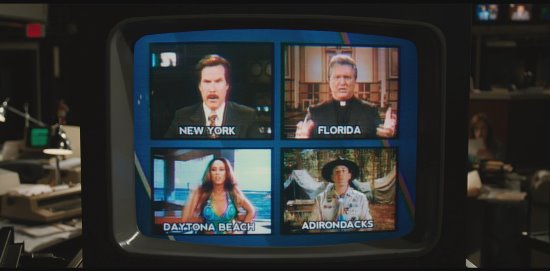
They had ten days to get everything wired and functional in the fictional GNN studio. There were many difficult moments due to the age of the gear, and the amount of graphics and playback necessary for Day One in the studio. Then the real work began. There were two aspects of this: operational and content.
Just keeping everything routed correctly, cued and ready to play in a constantly changing environment is a huge task. For instance, the vintage CRT monitors were all about thirty years old and tended to be balky and erratic; some days they’d work fine while other days individual units would refuse to work or would show color differently from their companions. Not all of the monitors were vintage CRTs; some of the camera viewfinders were LCD displays. Each design handled visual data a bit differently so keeping it all evenly illuminated, period-consistent and simply operational demanded constant attention.
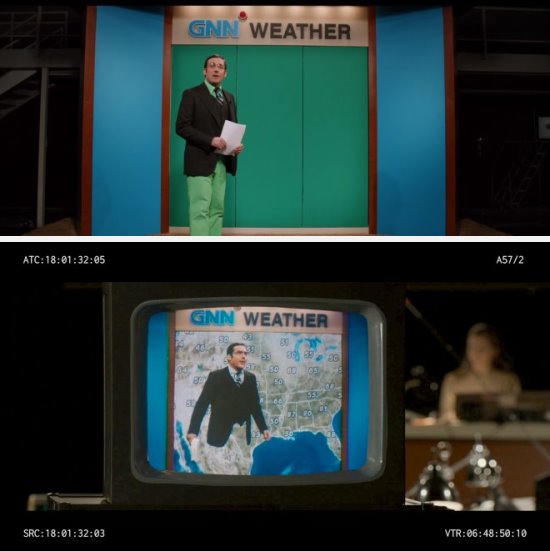
Todd Marks: And also because we’re dealing with CRTs which are inherently finicky and these are twenty-, thirty-year-old machines sometimes—what looked good on one would look completely out of scale on another or the color was completely screwy. We went through, before we started the production, and tried to match as closely as we could but…
Jeb Johenning: Isn’t that what NTSC stands for? Never The Same Color twice. Reasoning that the start-up of a new TV network might experience some glitches, Todd and Perry devised a clever way to cover the occasional slip-up:
Todd Marks: …in the news offices, in our “wall of fifteen,” the day before they go on the air, we set the horizontal off on [the bottom corner monitor] so that it was kind of rolling slowly [and] we put an extra in front of it pretending to tweak it…
Little tricks like that could cover the occasional glitch but, for the most part, the gear had to work flawlessly or it would draw attention away from the story. More than one hundred monitors had to display images in some shots, wall monitors had to show matching color, video camera monitors needed signal to be converted to black & white for period authenticity and everything had to be locked synchronously together.
Providing content for all those monitors was a large part of the assignment. This seems simple enough for the material generated by operating the functional prop cameras but it was still necessary to route the signal appropriately, sending the 29.97 signal to the right place for Chroma Key or Schindler processing, send the 24-frame version to the monitors that needed the slower frequency and keep it all coordinated. But there was also the matter of providing additional content beyond just the camera feeds.

A credible TV news center has more images up on the monitors than just their own anchors in the studio. There are reporters posting stories from the Mideast, from Washington and from across town. They needed images of those reporters; the baseball games they were covering, advertisements that would play between news stories, in short, anything that might play on a TV network. Just like the real television network, the fictional studio is a beast with a voracious appetite.
When they weren’t actually filming in the GNN studios, the entire playback crew was preparing a repertoire of clips to show on the monitors. They would pose their newspeople in front of a green screen and then composite in the Taj Mahal or the Capitol Building in the background. They also made fake period commercials:
Ben Betts: [For] one of the commercials Todd mocked-up in his hotel room, he literally bought a can of beans, put them into a saucepan, shot it with his camera, [and] that became a commercial that we used. I mean, they had no budget for most of this stuff.
Sean had some stock footage. He made a fake airline commercial just out of stock footage. He added graphics and cut it together. [This is] on a Saturday, in Perry’s hotel room, working on little pieces trying to come up with more material ’cause we didn’t want to get caught with our pants down … ’cause commercials are a great thing for something like this. [When] you need to cut to something, a couple stock commercials gives you something that’s safe to roll to. It doesn’t tie you into any part of the story.
It is possible, of course, to burn-in images to all the monitor screens throughout a scene. Production will often gravitate toward that solution because it means that they can postpone decisions about what should appear on the screens. Doing it live on the day requires considerably more planning and coordination, but there are good reasons for making that commitment. First, it simply looks better and more natural to have all the elements together in one place.

Jeb Johenning: I mean, I don’t think it ever looks as good when you burn-in an image versus doing it for real because there are these subtle little things like just even the glow of the monitor reflecting onto the desk or onto a glass or all these little glints or some such—you know, again, like you said earlier, something’s just off.
Also, a task that’s pretty simple, inserting one image into one monitor face, becomes considerably more complex when a single shot requires fifty or more inserts.
Todd Marks: No, we want to do it live—as much as we possibly can—so as long as it’s not something that we’re supposed to be on the television that we haven’t shot yet, which is impossible for us to do, we try to do as much [as we can] practical because it makes it better for the director, it makes it better for the actors, it makes it better for the editors, you know, even if they have to go in and sweeten things a bit later…
The live interactive video performance makes it possible for the actors to react and improvise within the scene. One of the most iconic interactions in Anchorman 2 would not have been possible without this flexibility:
Ben Betts: The fact that everything works was great. ’Cause they really had a teleprompter there and the twenty-four-frame teleprompters were really used by the cast, just like they would in a real broadcast. We had that one infamous scene in the movie that was just a little throwaway thing in the original script, that just became hysterical.
[Steve Carell improvised a scene predicated on his weatherman character wearing green pants for St. Patrick’s Day and then discovering that his legs disappeared from the composite image.]
Ben Betts: It was one of the first trailers for the movie. Because Steve Carell got out there and just ran with it. An improv comedian and a green screen opens you up to a lot of possibilities…
This is the kind of thing that’s really only possible if all the components are working and interacting so the actor can see the effect and play with it. Done with images composited in Post, many of the comic possibilities would have gone unrealized.
Keeping all the elements running and coordinated live on set puts heavy demands on the agility of the production crew. Jeb Johenning and Perry Freeze and Ben Betts and Sharouz (Shawn) Noushinfar, the GlobeCaster TD/Engineer, and also Chris Adams and Phil Haskell, were kept scrambling every day.
Todd Marks: …we had to be on our toes during the studio stuff and we had to change things up on the fly and, you know, they’d come up with stuff two days before and say, oh, we’re going to have a scene where they’re talking, Ron’s talking to four different people at the same time. And so, their thought is—well, we’ll have to shoot these individually and cut them and do it all in Post. And we’re like, no, we can do it all live.
Perry Freeze: It was a lot of planning and a lot of work going in—on top of all the other daily stuff that we were shooting in the studio. And then, I think they said, “Action!” and then did a couple takes—they were over and done in twenty minutes.
This determination to handle as many components as possible live requires planning and commitment but pays dividends in spontaneous performances and an authenticity in the performances. For Anchorman 2, Todd and his team were up to the challenge.
Todd Marks The Computer and Video Playback Supervisor, Todd was the leader of the Anchorman video team.
Ben Betts As Supervising Engineer, Ben assembled the necessary gear and worked to make it, and keep it, operational.
Jeb Johenning His responsibilities as Video Playback Engineer were to have all the needed elements on hand and cued as needed. Glossary for highlighted words
Perry Freeze As Video Playback Coordinator, he assisted Jeb Johenning, as well as being Todd’s right-hand man.
John Monsour John came on the project as a Consulting Engineer and was instrumental in rebuilding old, sometimes gutted, equipment to run in a production environment.
Chris Adams, Phil Haskell and Sharouz (Shawn) Noushinfar provided support on location.

Glossary for highlighted words
Schindler Imaging Standards Converter Custom-designed scan converter that converts, color corrects and genlocks 30 fps computer/video signals to 24 fps or 23.98 fps signals.
GlobeCaster The Broadcast DVE system and Production Switcher that switches live video signals, triggers tally lights, performs various key functions (Down Stream Key, luma/chroma keys) and Digital Video Effects.
Chroma Key A process for compositing two images so one appears atop the other. One figure will be photographed against a color background, often green, that is not represented in the second image. A computer drops the green background and affects a seamless merger. Typically used to superimpose a weatherman over the weather map.
NTSC The National Television System Committee is responsible for specifying technical standards for broadcast television in the United States. The 120-volt, 60 Hz electrical power in use in the US requires different configurations than are in use in Europe and other places using 220-volt 50 Hz power. The term “NTSC” often refers to standard definition 30 fps (29.97) video signals.
Lower Third Literally, the lower third portion of a television image. Graphics, station IDs and text crawls are often placed in the lower third of the image.
CRT Short for Cathode Ray Tube, it denotes the older technology of televisions, before flat screens.