by Richard Lightstone CAS AMPS
At the beginning of every shooting, day paper ‘sides’ are available for the crew and for a short time, they are reviewing them as opposed to staring down at their phones or digital devices, unless of course, they have converted their emailed PDF script into a digital sides app.
There are a lot of apps that will allow you to import PDFs into fi les that you can mark up, color and make notes. Three years ago, Jan McLaughlin CAS, fieldtested and reviewed several on JWSound. I’ll provide that link at the end of the article.

I’m going to review two of the most popular, Notability and Top Notes, and a new entry, Scriptation.
On the iPad, the Mail App allows you to ‘Copy’ the PDF file into the respective application by pressing down on the fi le until a new window opens and you make your selection.
NOTABILITY
You can also import the script via Dropbox and Google Drive. The app has thirty-two colors to choose from to mark up your script and the ability to preview all the pages on the right side of your screen. The bottom screen menu is very easy to navigate and here you can choose the Text Box Tool, Pencil, Highlighter, Eraser, Cut Tool and more. This app is a full-function design program where you can add text and graphics, notations and more. For our purposes, you double-tap the Highlighter icon and you can choose the color and thickness of the tool. Then it’s a matter of swiping your fi nger across the specific character and/or their dialog throughout the scene or scenes and then selecting the next color and so on. Notability was the fi rst app I tried. The time it took to highlight each character in the day’s scenes was about the same as paper sides, but much more functional and you can use the ‘scrollback’ icon to delete any mistakes or accidental swipes. (This feature is available in all PDF import apps.)
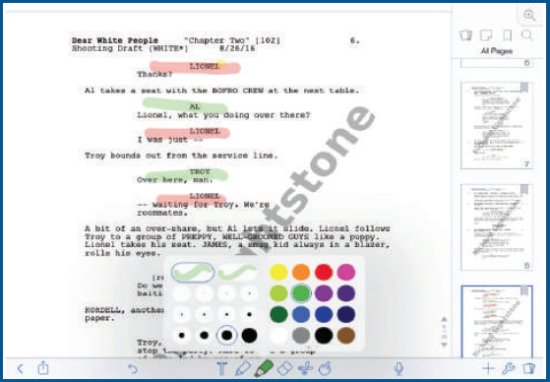
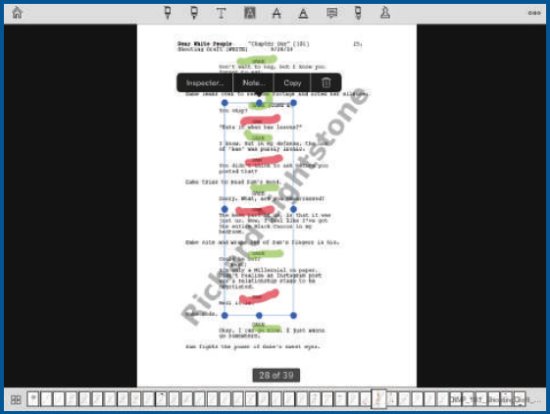
TOP NOTES
Similar to Notability, Top Notes is a multifunctional app for managing notes and drawing. Its menu structure is quite simple and easy to access when highlighting actors for individual scenes. But is limited to only eight colors. I had to become creative in my highlighting methodology when there were more than eight in a scene.
The multi-page view is very handy in accessing the scenes for the day.
I found this app to be easier to navigate than Notability. If I decide to change the order of my color scheme, I do a long press over the dialog and a convenient edit box appears.
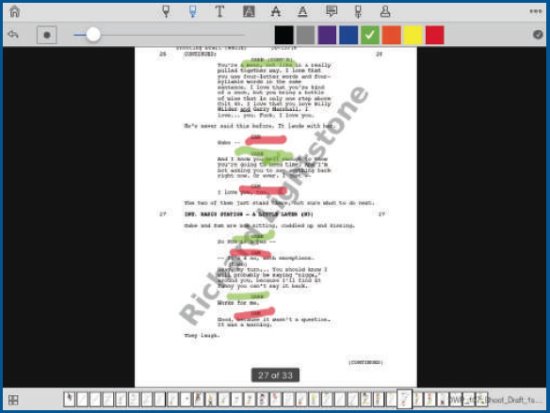
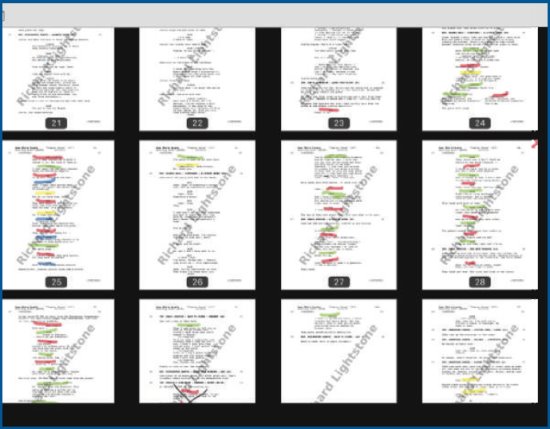
SCRIPTATION
Scriptation is a script reader app and annotator specifically designed for fi lm and television production. Unlike standard PDF annotation apps, Scriptation allows users to transfer their annotations into new script revisions using a proprietary algorithm known as “transcription.” This unique feature promises to “End Script Change Hell.”
Scriptation was created by Steven Vitolo, a Script Coordinator on Black-ish, who aims to solve inefficiencies in the script distribution process, and believes Scriptation can be the paperless solution for the industry.
But let’s look at Scriptation with our needs in mind. Choosing the “ACTOR” menu opens up a list of all the characters in a hierarchy of who has the most lines of dialog. To the left of each actor’s name is an arrow symbol, and touching that opens a strip of sixteen colors to choose from. Each time you select a color or toggle a switch, all of the actors’ lines are automatically highlighted. If you change scripts, close out of the script or close the app altogether, your color selections are still available when you reopen the document. In my opinion, this app is the most efficient in the color choosing process.
Users that make additional notes on their scripts can enjoy using the “transcription” feature. When new script pages are published, users can open those script pages in Scriptation, and with the tap of a button, all their notes are automatically imported into the new draft. The app will even tell you if items you’ve annotated have been changed or deleted. Maybe those dialog changes that were discussed between the director, writers and script supervisor would be flagged and quickly available by all the users of the app, before we roll on that scene!
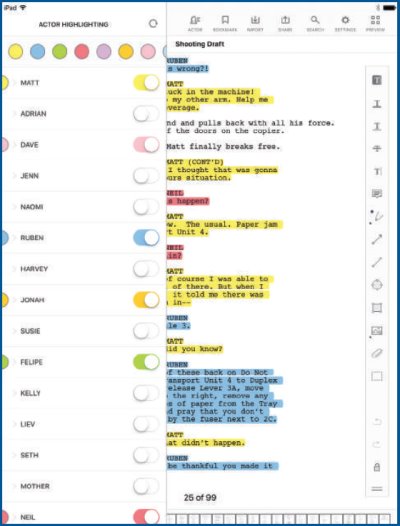
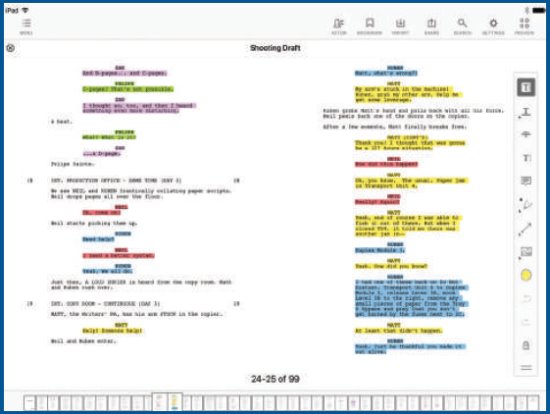
Top Notes sells for $4.99, Notability and Scriptation for $9.99 each. I’m sold on digital sides. No more arranging of paper and dragging out the highlight pens and then re-doing it if I made a mistake. I save time and love the convenience.
I will come back to this topic once I’ve had an opportunity to beta-test the promised improvements to Scriptation. Here is that link I promised:
http://jwsoundgroup.net/index.php?/topic/20996-digital-sides-via-ipad-andor/#comment-246908
In the meantime, happy shooting.