by Peggy Names and Jennifer Winslow
You might ask, “Why does a professional Sound Department need a Utility Sound Technician, anyway?” By the end of this article, written by two longtime Boom/Utility Techs, you will be wondering how any sound crew could function without!

The Utility Sound position is hard to define because it has so many facets. The job requires immeasurable amounts of knowledge and a LOT of multitasking. It is both technical and physical. Being able to think on your feet is not only important, but can save the day. We are always problem solving, which helps prevent those dreaded words, “Waiting on Sound!” Although we are often invisible, you can bet we are working hard to keep production flowing.
The history of the job goes back to the early days of “talkies” when yards of sync cables were needed between sound and camera. Today, with innovations in technology, the job has morphed and the title has evolved. We once were called “Cableman” or “Cableperson” and “Second Boom Operator”; now we are called “Utility” which is short for Utility Sound Technician. We are one and the same; we are the third person on the sound crew.
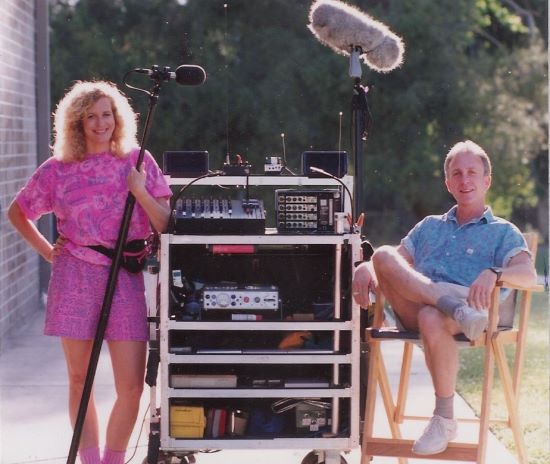
Basically, as a Utility Sound Technician, you have to know how to boom, guard precious equipment from harm, manage distribution of audio, be an expert with wireless microphones and transmitters, know how to do playback, move heavy equipment from one place to another (endlessly), know how to fill the Mixer’s chair when nature calls, think like a detective to find unwanted noises, “play well” with others to achieve cooperation, be aware and alert at all times, blend like a chameleon to your Mixer and Boom Operator’s style, know when to speak and when to be quiet, have great organizational skills, know basic electronics, know how to interact with the talent and that’s just the tip of the iceberg … whew!
Jennifer: As a Utility Sound Technician, I have a lot of detail work. On an average shooting day, Utility handles things like checking and changing batteries in all equipment, setting up the carts, running cables, powering up the Mixer’s equipment, setting up the boom poles, and many other tasks. We put Foot Foam and Silent Steps on noisy heels of principal and background actors. We lay rugs on floors to catch footfalls and tape them down so no one trips. I have a tape roll on the follow cart, or sometimes on my belt, which is especially handy if I’m booming. When I work as an A2 on multi-camera shows, the duties are similar, but we rely on different equipment with their own particular challenges.
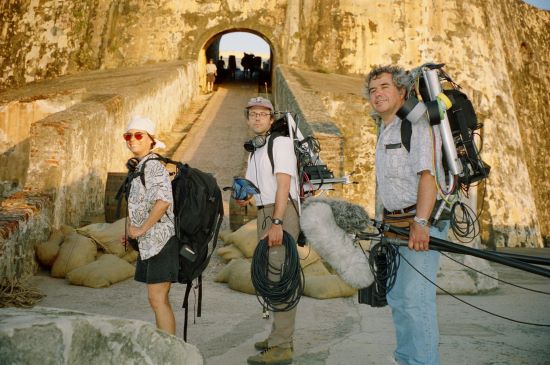
We have a unique awareness of our environment on stage and on location. While our Boom Operator is working out moves and cues, and the Mixer is getting the mix just right, we may be stealthily moving around the set seeking and destroying all unwanted noises. Having a refined sense of hearing helps to identify and choose the best method to squelch the sound source. When something goes wrong, e.g., radio transmitters need to be tuned to a new frequency or the recording device freezes, that’s our cue to act. There are times we must run to the truck (an organized truck is a must), find a piece of equipment and get it to set quickly so the problem is fixed as soon as possible.
At any moment, we may have to drop what we are doing, and focus our attention on another, higher priority. We call it “putting out fires” on the set. The ability to refocus is a must-have skill. Knowing how to prioritize these split-second decisions comes with experience. Our eyes may not be on the set at all times, but we are tuned in to every little noise, our ears working overtime. We are always looking and listening, anticipating and planning for the problems the next setup might present.
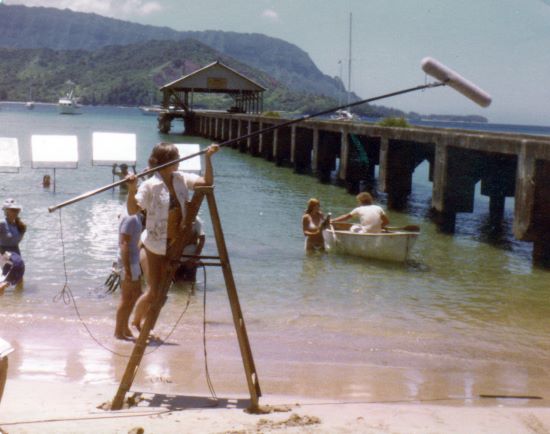
Jennifer: Early in my career, I worked with Mixer Bob Wald. He was very organized and professional. He had a “cheat sheet” printed out for his Utility that outlined the Utility Tech’s duties. I found it very helpful to have a written reference, especially while working long hours. Our department counts on us to remember many things like: jamming the slates and Lockit box with timecode every four hours, keeping fresh batteries in transmitters, running the bell and light cable on stage and managing noisy electric appliances on location. Many of us use additional reminders for location work, especially with refrigerators. While the Locations Department is ultimately responsible for restoring order at the end of the shoot day, it’s good discipline for each department to leave things as they found them. To be sure we restore settings, some Utility Techs put Post-it reminder notes on their follow cart, while others place their car keys in the refrigerator. I put bright camera tape on my iPhone with FRIDGE written on it, as a reminder to make sure the units are on when we leave a location.
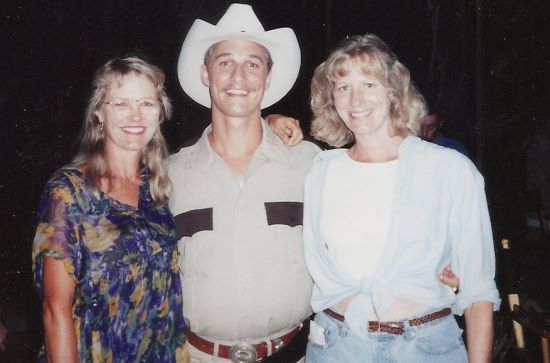
We watch and listen for door slams on dialog, clomping footfalls, plates that rattle, chairs that squeak, lights and ballasts that hum, props and special effects that hiss, boom and bang. Dealing with all these noises requires cooperation from other departments. Many an ADR session has been spared by working with the Grip Department to quiet the moves of the camera dolly and with the Location Coordinator to chase down a leaf blower.
Peggy: One of the more sticky situations involves the “herd of elephants” that accompany the Steadicam … Me: “Would you mind taking your shoes off or wearing booties?” Camera Operator: “You want me to WHAT!?!” Then imagine the delicacy required to ask the Costume Department to change the pantyhose of the actress because the swishing noise of her legs rubbing together on each step is drowning out the dialog! Okay, I have to admit that the diplomacy required for this was above my pay grade! When Mixer Bill Kaplan gave the Director the bad news, he threw up his arms and said, “You want me to tell the actress that her thighs are too noisy!?!” True story!

Sometimes second booming can be more challenging than first. We are often called in on take two when it becomes evident that the blocking or overlaps require more than one microphone. What this means for us is that we drop everything, run in with our boom gear, get clued in on our assignment, find a place to operate and boom our asses off with no rehearsal! We must pay attention properly so that being called to duty will not be a surprise.Second boom work is increasingly in demand as it is now commonplace to play the overlaps (when actors speak at the same time) and mic off-camera dialog for ease in editing, allowing the Director more creative choices in performance. Booming isn’t easy, and knowing when to use a ladder, stand on an apple box, climb up into the greenbeds (on stage) to boom is extremely important. Boom operating can be nervewracking at first: your arms shake a lot in the beginning, you don’t want to be the one to screw up the take, you don’t know where to place your body or the pole, camera moves freak you out, actors can be unpredictable, but eventually you build new muscles, learn lens sizes, develop a good rapport with the camera crew and Dolly Grip, drop the fear and it becomes second nature—and fun! Booming requires knowledge of the camera movement, the size of the frame, lighting, blocking of the actors and dialog cues. Obstacles can be thrown in your path at the last moment so you have to be flexible. Booming is such an important skill to learn well. There is so much more to booming, but that is another article in itself.
Jennifer: I have worked on many shows with Mixer Mark McNabb. He always makes sure (in his deal with the UPM) that his Utility is hired on at boom rate, because of the heavy second booming. I worked on Family Affair with Mark and Boom Operator Raul Bruce, where I second boomed every day. One time I was booming a big scene with actor Tim Curry. My kids were young (they were like little petri dishes of germs), and I had a cough left over from a cold. I tried to suppress my cough during a take but couldn’t, so I timed it out and then coughed on Tim’s off-camera dialog. I was blue (and red) in the face! The minute the camera cut, Tim walked over and, with a smile, gave me a cough drop from his pocket. He told me he grew up as a preacher’s son. He had to sit in the front row of church with his mother every Sunday. If he ever coughed during his father’s sermon, it was extremely embarrassing and, to him, it was worse than death! He was so empathetic and kind. Even though my kids are healthy teenagers now, I carry cough drops in my kit, because you never know when someone else on set may be struggling to stifle a cough during the take!
Playback has become much easier since the days of the Nagra and the pinch wheel. Digital playback has many advantages: now playback can be performed on a laptop and the cues are much tighter. We are skilled at running playback should an unexpected need arise or the use is minimal, like playing music to set the mood in a scene. Being proficient at playback makes you a more valuable member of the sound team because you are available to perform this work on a moment’s notice, especially on distant location. For these small units of playback it is often easier to have someone close to the project run the playback and call in another Utility Sound Tech to fill your shoes. If the playback is of paramount importance, like lip-syncing actors to a piece of prerecorded music, or a song and- dance number, then we call in the big guns! Along with big guns comes big equipment. The Utility Tech is assigned to help with the placement of the playback speakers and run a multitude of cables. This sometimes requires a lot of schlepping and grunt work. Always ask for help if speakers need to be hoisted to the greenbeds. Promise the grips they can play their music through them at lunchtime and you will get all kinds of cooperation.

Peggy: I have done more than my fair share of digital playback beginning in 1997. The late Mixer, David Ronne, introduced me to a whole new world of possibilities. Together, we created our own click tracks using the clave (rhythm instrument) as the guide with an accent on the second beat for the dancers and shifted the thump track to compensate for distance from the speakers to the dancers. We jumped from one part of the song to another on tempo, all on-the-fly. Latin music can be especially challenging because the rhythm is fluid. When I play back dialog, I have to think like the actor would so that the timing of the delivery is spot-on.
The improved quality of wireless microphone technology has mostly done away with the yards and yards of sound cable that were regularly laid out. It is still good to know how to use the XLR cables, just in case the RFs crap out (yes, that’s a technical term!). When, where and how to lay the cable can be critical for safety, avoidance of interference from electrical cables and dimmers, and flexibility when things change on set and you have to reroute equipment. Coiling cables is an art. “Over, under, over, under” is like a mantra to many of us. You do not want to fight with a hundred-foot XLR, wrapped the wrong way, trust us! Many hours have been spent untangling and cleaning mud and gunk off the cables. We are happy that we are no longer called a Cableperson!
Peggy: Working with Mixer Ron Judkins and Boom Operator Bob Jackson on Minority Report, we had to run cables three stages away with communication both ways and that was just one crazy situation on that movie. With Mixer Bill Kaplan on Crimson Tide, we had a snake running to a pulley hanging from the top of the stage to the set which was on a gimbal twenty feet off the floor. From there, we had a break-out to eight cables. I had to climb all over the top of the submarine set like a monkey and poke the wires in holes to Boom Operator Earl Sampson, who then set the plant microphones. The metal structure of that set was screwing up our radio transmitters and the obstacles prevented most booming. Mixers Edward Tise and Kirk Francis are the boldest Mixers out there, flying with no net. They carry not one cable on the cart. Times are changing.

Electronics can be very finicky and, if not given the proper care, are unpredictable. Wireless booms and radio microphones can act up and wreak havoc at any given moment. Utility Technicians are in charge of making sure the equipment does not have bugs so the sound is clean and causes no delays. Capturing the sound is hard enough without those headaches! If a plant microphone is in a bush or other exposed position, we make sure no one accidentally kicks it, stomps on it or sprays it with water. When supplies are getting low, we order more. God help us if we run out of AA batteries.
We make sure that everyone who needs to hear the soundtrack has a way to do so. This could be anything from a remote speaker in a car or Dimmer Operator’s room, to an earwig in the actor’s ear. The biggest chore occurs daily when trying to wrangle twenty or more receivers (Comteks) and headsets used by the Director, Script Supervisor, Producers and Writers on set. When guests drop by from time to time, we provide Comteks for them to listen as well. We are often asked for Comteks at the last minute, for example, when the Camera Operator needs to take a cue from dialog. We keep close track of headsets and hope the equipment will be returned to us at the end of the scene or day. It is our responsibility to ensure these devices are operating properly and some of us take it hard if batteries fail or Comteks go missing. We are continuously surprised at some of the strange places we’ve found Comteks at wrap!
Radio microphone use has expanded in the new age of digital filmmaking. With requests from Editorial to deliver all the actors’ voices on individual tracks, compounded by the actors overlapping, and multiple cameras moving and holding different shot sizes, comes the ubiquitous use of radio microphones.
An increasing practice for the Sound Department is to wire everyone and boom what we can. The Boom Operator needs to stay on the set, to work out the shadows, obstacles, dialog cues and moves. We are increasingly asked to wire actors in their trailer, so the Utility Tech goes off to the trailers to wire the actors. Some of us carry a “radio mic kit” with transpore tape, overcovers, moleskin, leg, ankle bands and waistbands, sewing kit (you often don’t get “intel” on what wardrobe they will be wearing), scissors and any other tools that can make the wiring go smoothly. Upon arrival back at the set, we get ready to boom and find that the dolly move has changed and there is a light placed right where the Second Boom was planning to operate. Trusting and relying on your Boom Operator is mandatory, especially when you have to find a new position. Often while we are booming, we must jump into action on the front line, if the lavalier microphone needs adjustment or an actor’s Foot Foam falls off, or if a door needs to be silenced with WD40. Having strong nerves and knowing set etiquette is a must, especially when all eyes are on you as you hurry to correct the problem.
It is not uncommon for more than five actors to show up at the sound cart all at once for wiring. Utility Sound Technicians that can wire like lightning, make it disappear like a magician, with ingenuity, good humor, confidence, grace and outstanding results, are worth their weight in gold. Working closely with the Costume Department to ensure the wardrobe is not damaged and the actor’s comfort is not violated is important, even when the AD is calling for “Picture!” Doing the job the right way the first time prevents mishaps and spoiled takes. We have been told many times that women and children feel more comfortable with a female working under their clothing. This may be one reason why women are drawn to this position and Local 695 has seen an increase in the number of female applicants in recent years.
Jennifer: When I wire a young child, I will ask them if they like spy movies. (They usually do!) I tell them to imagine they are like “Spy Kids,” or a secret agent and then I remind them not to touch the pack or the microphone and blow their cover! It also helps to strike up a conversation so the parents know you are professional and puts them at ease, and it can keep a kid from fidgeting and hitting the lavalier during the take. I have worked with Mixer Sam Hamer on shows where many children needed to be wired. Sam has said he’s impressed at how the kids not only sounded good, but respected the radio microphones and equipment. It’s my secret, but I’m happy to share my tricks.
Peggy: With the fluid nature of filmmaking these days, the Utility Sound position has become much more crucial to getting the job done. On my most recent films with Mixer Petur Hliddal, I was hired on before the consideration of the Boom Operator, specifically for my skill set in the Utility Sound position. It is unusual for this position to take priority but when a movie is heavy on wireless, additional communications, mobility and the unforeseen, then it makes sense. It is a misconception that going wireless should require fewer people. I see the trend of adding a fourth person to the sound crew in the near future … it is a challenge to keep your hands clean to attend to the wires on actors while also laying carpets, throwing hog’s hair under drips, swinging a boom around, applying Foot Foam and running cables. Mixer Simon Hayes regularly has a five-person crew … hmmmm … food for thought.
For the people who think Sound Utility Technicians are a luxury position, that can’t be farther from the truth. Ask anyone who has mixed or boomed shows without a Utility Tech; it is almost impossible to get the same high-quality production track. The sound quality suffers and the production suffers. Utility is indispensable at almost any budget-level project. We save the production plenty of time and money. Productions that know the importance of hiring a Utility Sound Technician are usually five steps ahead and they might even have a headset waiting for them when they come to set!
The bottom line is that the Utility Sound Technician position more than pays for itself. We are proud to have a career doing what we love, with interesting people who are unique, smart and funny. It’s also fun working with actors, traveling to different locations and knowing that our work has helped make the finished product, the soundtrack, sound just that much sweeter.
Glossary
Silent Steps: Small tips made to fit on high heels to quiet them.
Lockit: A timecode clock that can be remotely mounted to equipment. The Lockit is a trade-named product from Ambient but is often used to refer to similar devices from Denecke and others.
Foot Foam: Flat rubber adhesive-backed sheets cut to fit the bottom of shoes.
Comteks: Most commonly used receiver for a listening device.
Transpore: A medical tape frequently used to attach lavalier microphones.
Moleskin: A cotton fabric with a soft pile on one side. The favored brand, Dr. Scholl’s, is available with adhesive on one side making it useful as applied padding for a microphone.
Overcovers and Undercovers: Adhesive windscreens made for lavalier microphones.
Hog’s hair: A woven filter material commonly used in air conditioners. It serves the purpose of dampening the sound of falling water.
Greenbed: Called green because of their color, they are suspended scaffolding for mounting lighting and grip equipment above the set walls, also used for boom microphones in multi-camera shows.
Break-out: The distribution end of a “snake cable.” The snake carries multiple lines in one conduit and the individual signals break-out in a fan at the end.
A2: An Audio Assistant.




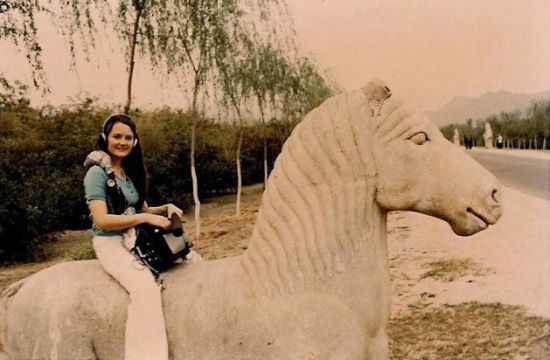


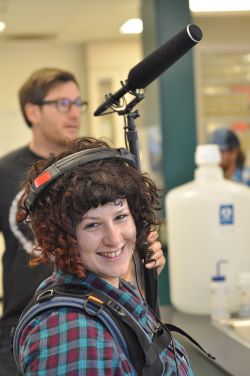


















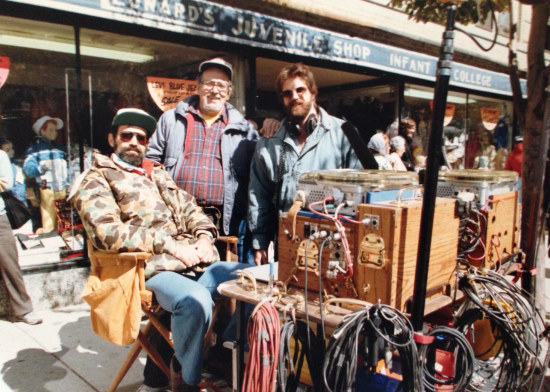
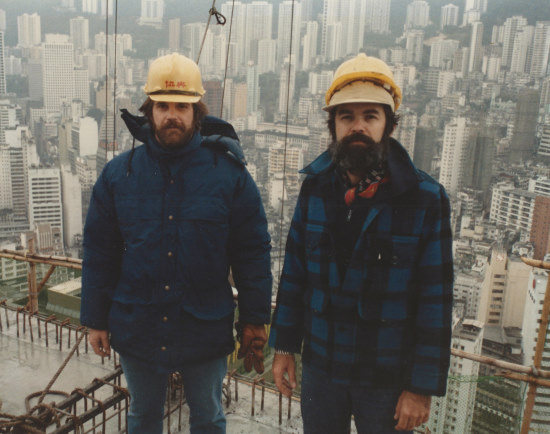

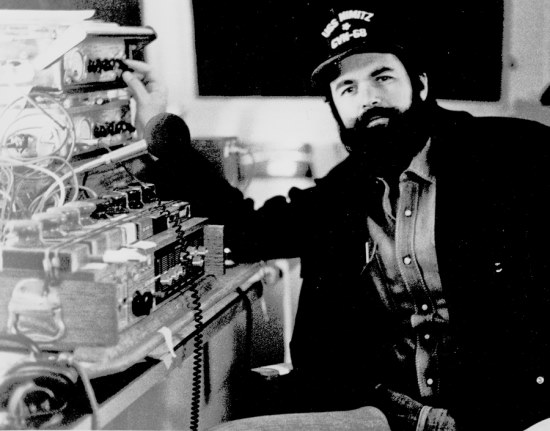

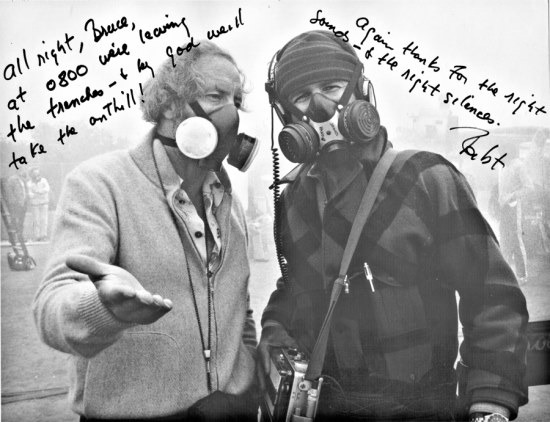

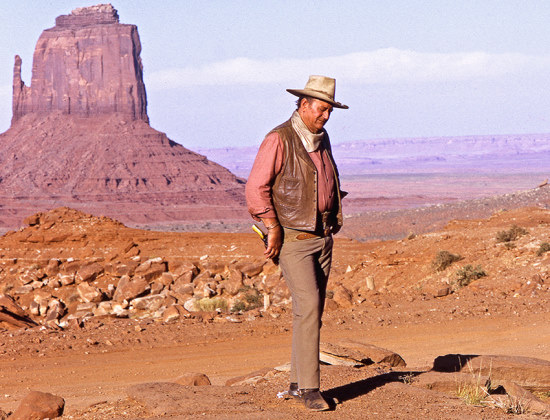
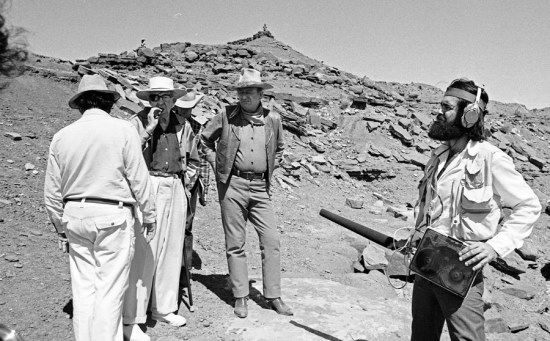
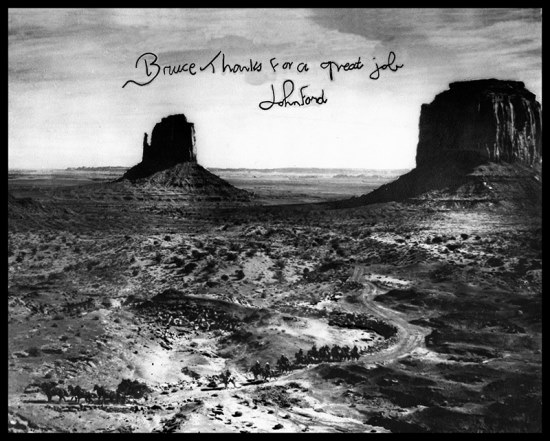


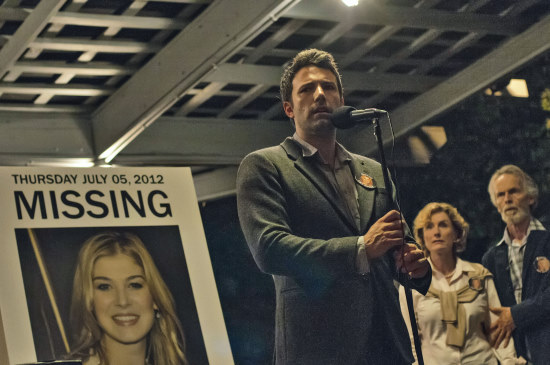




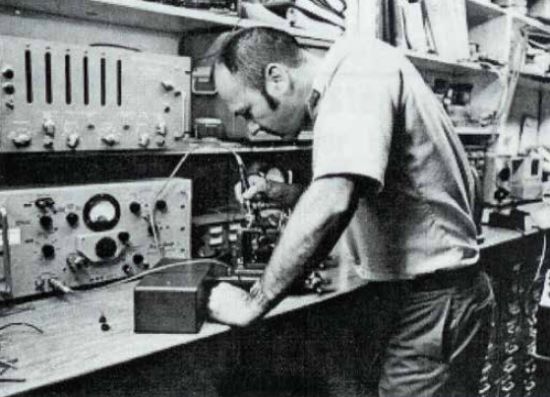


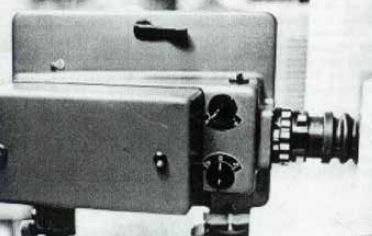
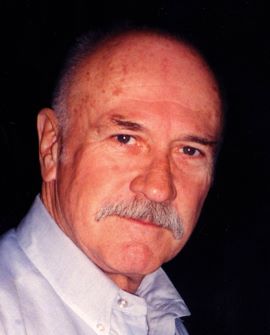






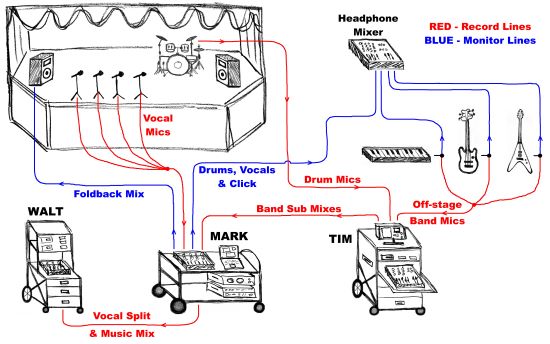






 passport, a flat in London and the contacts to pull together a good local crew for the show. Ben came aboard as my Boom Operator and we brought on local London Production Sound Mixer Tarn Willers to handle the sound utility position and act as our Second Unit Sound Mixer. We also brought on Tim Surrey to work as our fourth, along with Sound Utility Frank Barlow, who came in frequently as our top dailies hire.
passport, a flat in London and the contacts to pull together a good local crew for the show. Ben came aboard as my Boom Operator and we brought on local London Production Sound Mixer Tarn Willers to handle the sound utility position and act as our Second Unit Sound Mixer. We also brought on Tim Surrey to work as our fourth, along with Sound Utility Frank Barlow, who came in frequently as our top dailies hire. In our first discussions regarding this project, David Ayer indicated to me that, in addition to our production microphones, he wanted to try to record dialog tracks through the vintage microphones used in the original Sherman tank communications systems. Many World War II Sherman tank crews used a SCR-508 turret bustle-mounted radio/interphone system that allowed the five-person tank crew to communicate with each other (interphone) as well as allowed the tank commander to communicate via the FM radio set with other tank commanders and military personnel outside the tank. The tank crews had communications components, including their headphones and microphones, integrated into their military-issue apparel. The headphones were wired into the tanker’s helmet and connected to a push-to-talk switchbox and a throat microphone that was then connected to a communications box at each man’s station in the tank. The tank commander uses the same style helmet; however, his microphone is a push-to-talk handheld microphone. Dave asked me to look into options for recording our cast’s battle scene dialog through these microphones, using either vintage radios in our tanks or through modifications that would leave the outward appearance of the vintage gear intact.
In our first discussions regarding this project, David Ayer indicated to me that, in addition to our production microphones, he wanted to try to record dialog tracks through the vintage microphones used in the original Sherman tank communications systems. Many World War II Sherman tank crews used a SCR-508 turret bustle-mounted radio/interphone system that allowed the five-person tank crew to communicate with each other (interphone) as well as allowed the tank commander to communicate via the FM radio set with other tank commanders and military personnel outside the tank. The tank crews had communications components, including their headphones and microphones, integrated into their military-issue apparel. The headphones were wired into the tanker’s helmet and connected to a push-to-talk switchbox and a throat microphone that was then connected to a communications box at each man’s station in the tank. The tank commander uses the same style helmet; however, his microphone is a push-to-talk handheld microphone. Dave asked me to look into options for recording our cast’s battle scene dialog through these microphones, using either vintage radios in our tanks or through modifications that would leave the outward appearance of the vintage gear intact.





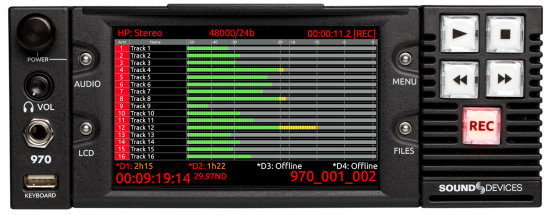
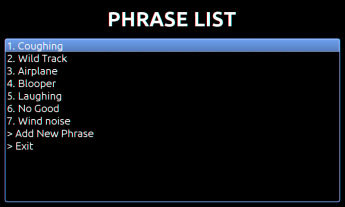 The 970 is a half rack, 2U device capable of recording up to sixty-four tracks to multiple drives. There are two front-panel drive bays and two eSata drives accessible from the rear panel. The drives may be configured for simultaneous or sequential recording as needed.
The 970 is a half rack, 2U device capable of recording up to sixty-four tracks to multiple drives. There are two front-panel drive bays and two eSata drives accessible from the rear panel. The drives may be configured for simultaneous or sequential recording as needed. Dual power inputs through standard 4-pin XLRs provide operational redundancy. In the event of a failure of both sources, proprietary PowerSafe™ circuitry provides ten seconds of reserve and an orderly shutdown.
Dual power inputs through standard 4-pin XLRs provide operational redundancy. In the event of a failure of both sources, proprietary PowerSafe™ circuitry provides ten seconds of reserve and an orderly shutdown.
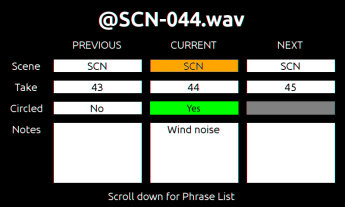 Similar dedicated keystrokes give access to the Metadata screen where scene number, takes, notes and other functions may be rapidly edited. Commonly used phrases may be selected and edited from a list manager.
Similar dedicated keystrokes give access to the Metadata screen where scene number, takes, notes and other functions may be rapidly edited. Commonly used phrases may be selected and edited from a list manager.
 File metadata editing of scene name, take name, notes, track names and reel folders can be done across all drives during, before and after recording.
File metadata editing of scene name, take name, notes, track names and reel folders can be done across all drives during, before and after recording.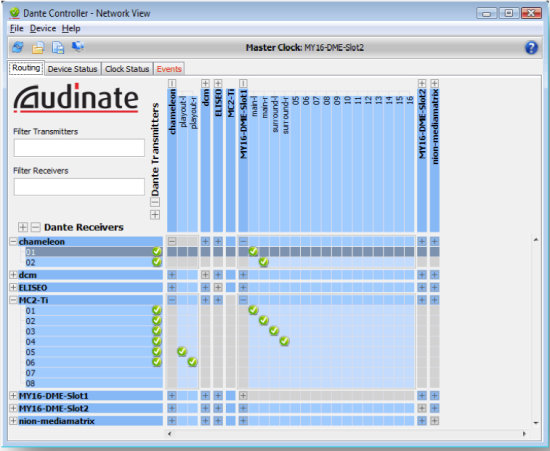
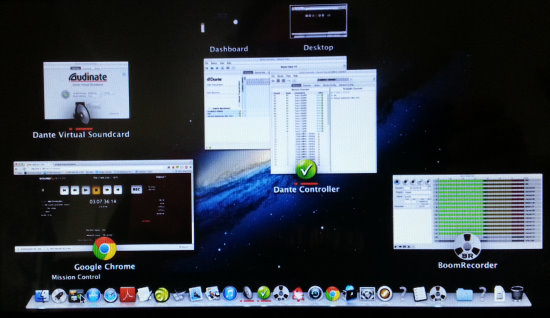
 Aside from our most important responsibility of mixing great tracks, we have the added duties of accurate metadata and arming and disarming of tracks. These operations are available both directly on the 970 and via PIXNET.
Aside from our most important responsibility of mixing great tracks, we have the added duties of accurate metadata and arming and disarming of tracks. These operations are available both directly on the 970 and via PIXNET.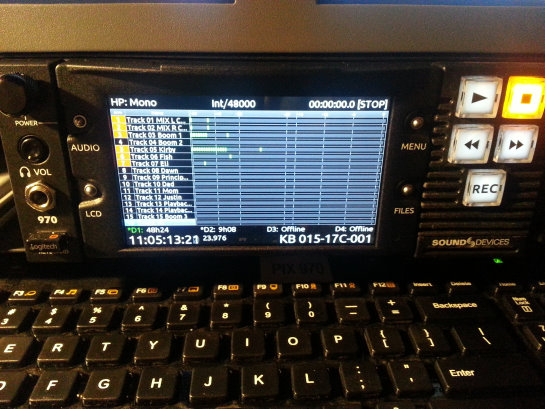




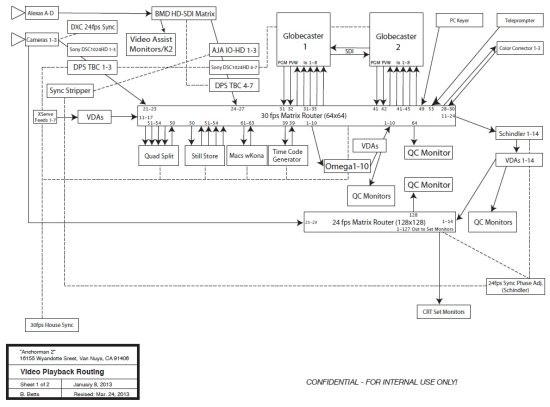

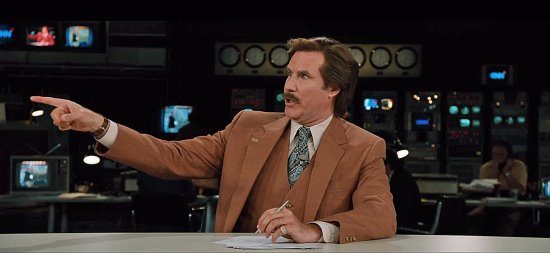




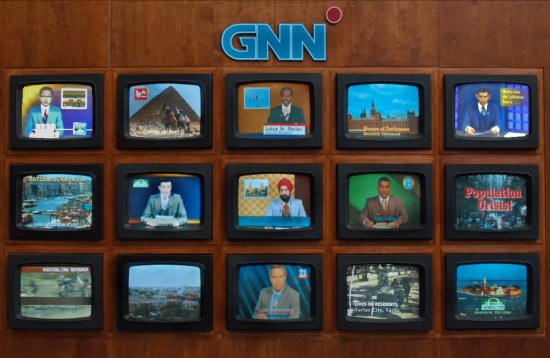
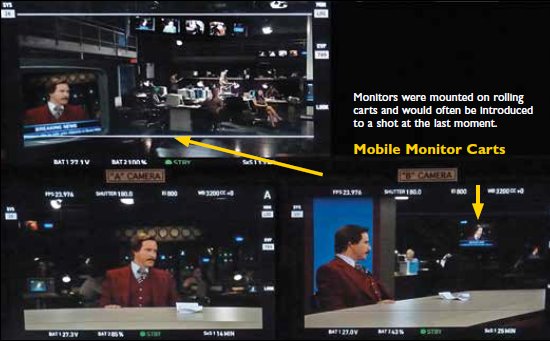
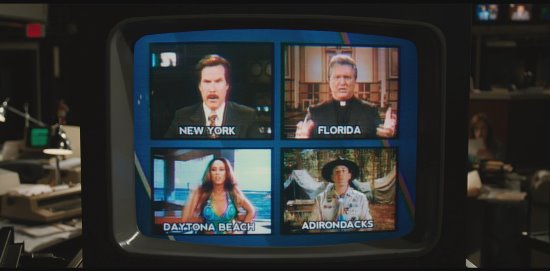
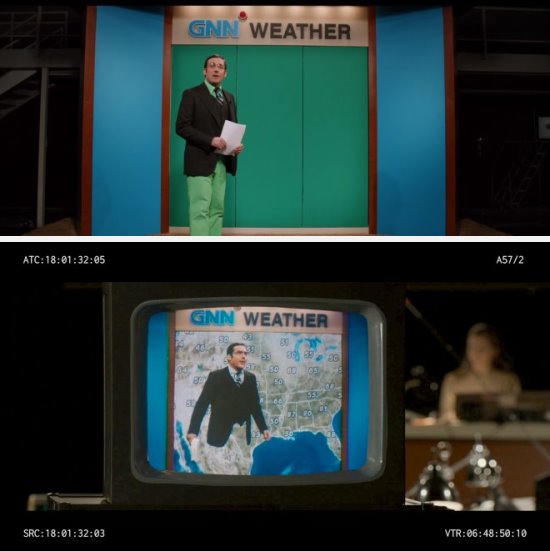






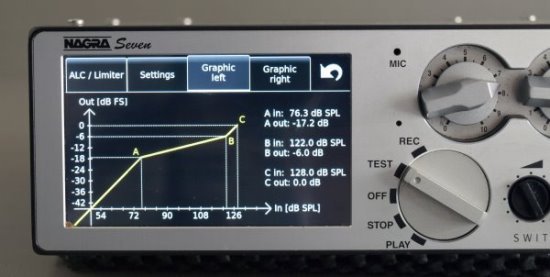



 It’s enough to set any Sound Mixer’s alarm bells ringing on multiple fronts although the bells were largely inaudible over the din of the action.
It’s enough to set any Sound Mixer’s alarm bells ringing on multiple fronts although the bells were largely inaudible over the din of the action.
 The team who built the Exo-suits was responsible for getting the actors in and out of them every day, making necessary adjustments and keeping them all working smoothly. They were a crack team, and ready with a can of oil to prevent squeaks.
The team who built the Exo-suits was responsible for getting the actors in and out of them every day, making necessary adjustments and keeping them all working smoothly. They were a crack team, and ready with a can of oil to prevent squeaks.


 I had told TC that I wanted to put two wireless microphones on him for this scene, one set to a high level, the other set low and in two different frequency blocks in case of any unpredictable interference on the day. He was open to this idea but wanted to test it a few days before, to see that it could be done without affecting the immaculate look of the costume. I was grateful for this as the shot was nerve-wracking enough. The cameras would be rolling from the moment the chopper appeared in the sky until they drove away in the car at the end of the scene—it had never been done before, we might get only one shot at it and we didn’t want to risk a visible sound pack spoiling the shot. We put the microphones on, mounted the packs on the ankles, and pulled and flapped the trousers to make sure we wouldn’t see any lumps in the downdraft of the helicopter blades. When TC gave the thumbs-up, we were good to go and it turned out to be a great scene. In the end there was a lot of RF around that morning that wasn’t present on the scout so it took an Xmas tree of antennae to bring in enough signal, but we got it! We all had to be in military costume in case we were seen from the air so we had to rationalise that we were in the Royal Engineers Corps and that wireless operators play a crucial role in modern warfare!
I had told TC that I wanted to put two wireless microphones on him for this scene, one set to a high level, the other set low and in two different frequency blocks in case of any unpredictable interference on the day. He was open to this idea but wanted to test it a few days before, to see that it could be done without affecting the immaculate look of the costume. I was grateful for this as the shot was nerve-wracking enough. The cameras would be rolling from the moment the chopper appeared in the sky until they drove away in the car at the end of the scene—it had never been done before, we might get only one shot at it and we didn’t want to risk a visible sound pack spoiling the shot. We put the microphones on, mounted the packs on the ankles, and pulled and flapped the trousers to make sure we wouldn’t see any lumps in the downdraft of the helicopter blades. When TC gave the thumbs-up, we were good to go and it turned out to be a great scene. In the end there was a lot of RF around that morning that wasn’t present on the scout so it took an Xmas tree of antennae to bring in enough signal, but we got it! We all had to be in military costume in case we were seen from the air so we had to rationalise that we were in the Royal Engineers Corps and that wireless operators play a crucial role in modern warfare!

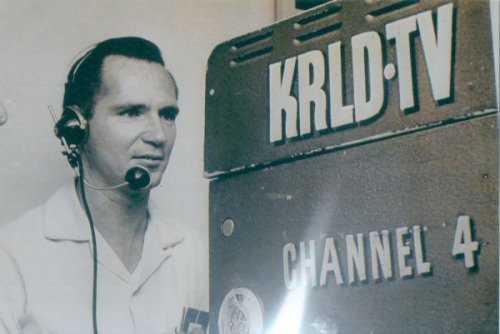




 Reflective objects are verboten in or even near the volume. Any Scotchlite strips on shoes or clothing need to be taped over, and if the anodizing is worn off of the clutch knobs on your fishpole, they will need to be covered with black paper tape. Some poles’ shiny tube sections are a problem too, and black cloth tubular shrouds can be purchased to slip over the entire fishpole. J.L. Fisher has black-anodized booms available to rent for use on capture shoots. If you have work lights on your cart, be sure their light bulbs are not directly visible to any of the capture cameras.
Reflective objects are verboten in or even near the volume. Any Scotchlite strips on shoes or clothing need to be taped over, and if the anodizing is worn off of the clutch knobs on your fishpole, they will need to be covered with black paper tape. Some poles’ shiny tube sections are a problem too, and black cloth tubular shrouds can be purchased to slip over the entire fishpole. J.L. Fisher has black-anodized booms available to rent for use on capture shoots. If you have work lights on your cart, be sure their light bulbs are not directly visible to any of the capture cameras. The usual recording format is mix on Channel 1, boom (if used) iso’d on Channel 2, and wireless mikes (if used) iso’d on succeeding channels. You will send a line-level feed of your mix to the IT department, where it will be distributed to the reference cameras and imported into the editing software. Your isos may also be sent into the system during production.
The usual recording format is mix on Channel 1, boom (if used) iso’d on Channel 2, and wireless mikes (if used) iso’d on succeeding channels. You will send a line-level feed of your mix to the IT department, where it will be distributed to the reference cameras and imported into the editing software. Your isos may also be sent into the system during production. Unless long cable runs are involved, this impedance mismatch usually does not cause problems. (See the cable articles for using balun transformers.) The best you can do is to use mike cables with XLR TC sources and 75 coax cables with BNC TC sources. If this does not match the TC input connector of your recorder, try a simple hard-wired adapter before going to a balun. If the recorder’s display shows a solid indication of the proper frame rate and there are no error flags, you are probably okay. If this is a long-term project, you should have time for a pre-production test, if not, cross your fingers. (Or invest $10,000 in a time-domain reflectometer to measure the jitter in the “eye pattern” and determine the stability of the TC signal at your end.)
Unless long cable runs are involved, this impedance mismatch usually does not cause problems. (See the cable articles for using balun transformers.) The best you can do is to use mike cables with XLR TC sources and 75 coax cables with BNC TC sources. If this does not match the TC input connector of your recorder, try a simple hard-wired adapter before going to a balun. If the recorder’s display shows a solid indication of the proper frame rate and there are no error flags, you are probably okay. If this is a long-term project, you should have time for a pre-production test, if not, cross your fingers. (Or invest $10,000 in a time-domain reflectometer to measure the jitter in the “eye pattern” and determine the stability of the TC signal at your end.) When it comes to booming a CGI–capture scene, there is good news and bad news. The good news is that you don’t have to worry about boom shadows. The bad news is:
When it comes to booming a CGI–capture scene, there is good news and bad news. The good news is that you don’t have to worry about boom shadows. The bad news is: In addition to the usual noise problems on a live-action stage, the volume has some unique ones:
In addition to the usual noise problems on a live-action stage, the volume has some unique ones: When a virtual camera is in use on a multi-day shoot, the capture days may not be contiguous. After a certain amount of capture has been done, the main crew and cast may be put on hiatus while the director wanders around the empty capture stage with the scene data being played back repeatedly. The crudely rendered video will appear in the handheld monitor, from the POV of its current position. The director can then “shoot” coverage of the scene: master, close-ups, over-the-shoulders, stacked-profile tracking shots, etc. This procedure ensures that all the angles “work.” If not, the director has two options: re-capture the scene on another day; or fix the problem in the computer by dragging characters into the desired position and/or digitally rearranging the props, set or background.
When a virtual camera is in use on a multi-day shoot, the capture days may not be contiguous. After a certain amount of capture has been done, the main crew and cast may be put on hiatus while the director wanders around the empty capture stage with the scene data being played back repeatedly. The crudely rendered video will appear in the handheld monitor, from the POV of its current position. The director can then “shoot” coverage of the scene: master, close-ups, over-the-shoulders, stacked-profile tracking shots, etc. This procedure ensures that all the angles “work.” If not, the director has two options: re-capture the scene on another day; or fix the problem in the computer by dragging characters into the desired position and/or digitally rearranging the props, set or background.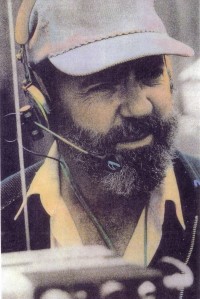 One day in 1981, while standing in line at a bank, I struck up a conversation with an older gentleman who said he was a retired Prop Master. When I replied that I was a Boom Operator, he said that his son, Chris McLaughlin, was a Boom Operator. “Really, Chris McLaughlin is revered among boom operators. He works with Jim Webb and gets equal billing with Jim as the sound team.” The next day, I got a call from Chris. “Who are you, and why are you saying nice things about me to my pop?” We chatted a bit about mikes and booms and stuff. “What do you like,” he asked? “A Schoeps is my favorite.” “We use an 815 on everything. We did All the Presidents’ Men with one 815 underneath and won an Oscar.” You had to be spot-on with an 815 or it would sound funky; if you could handle one all the time you were a real Boom Operator.
One day in 1981, while standing in line at a bank, I struck up a conversation with an older gentleman who said he was a retired Prop Master. When I replied that I was a Boom Operator, he said that his son, Chris McLaughlin, was a Boom Operator. “Really, Chris McLaughlin is revered among boom operators. He works with Jim Webb and gets equal billing with Jim as the sound team.” The next day, I got a call from Chris. “Who are you, and why are you saying nice things about me to my pop?” We chatted a bit about mikes and booms and stuff. “What do you like,” he asked? “A Schoeps is my favorite.” “We use an 815 on everything. We did All the Presidents’ Men with one 815 underneath and won an Oscar.” You had to be spot-on with an 815 or it would sound funky; if you could handle one all the time you were a real Boom Operator.
 Well, seven days went by and I still hadn’t booked anything for the following week, so I thought, “Heck, three weeks with a bunch of rotting corpses in sunny Georgia couldn’t be too disgusting, and it’s not like I have to eat lunch with them.” Like any Boy Scout film worker during lean times, I called the Sound Mixer back and asked, “Still looking for a good Boom Operator?” He said, “Yes, come on down.” I shook off the disquiet that they were only three days from needing someone and hadn’t yet filled the position. “Oh well, they’re paying me housing and per diem, plus a box rental and rental car … I’m outta here!”
Well, seven days went by and I still hadn’t booked anything for the following week, so I thought, “Heck, three weeks with a bunch of rotting corpses in sunny Georgia couldn’t be too disgusting, and it’s not like I have to eat lunch with them.” Like any Boy Scout film worker during lean times, I called the Sound Mixer back and asked, “Still looking for a good Boom Operator?” He said, “Yes, come on down.” I shook off the disquiet that they were only three days from needing someone and hadn’t yet filled the position. “Oh well, they’re paying me housing and per diem, plus a box rental and rental car … I’m outta here!” Oh, and it turns out, I did have to eat with those zombie things. Nothing like lunch with a gooey corpse sitting across the table from me, spoonfeeding itself through displaced dentures into its black-and-blue prosthetic face—yummy. But, it’s those little tufts of half-dead hair that really creep me out.
Oh, and it turns out, I did have to eat with those zombie things. Nothing like lunch with a gooey corpse sitting across the table from me, spoonfeeding itself through displaced dentures into its black-and-blue prosthetic face—yummy. But, it’s those little tufts of half-dead hair that really creep me out. Later, I learned that, due to time constraints, upper management restricted freedom to make corrections. The production schedule was so relentless that, at one time, they had adopted a policy of using radio microphones exclusively. They didn’t ever want to see a boom over any actor and were determined to fix any sound problems in Post. The Sound Mixer went on to tell me stories about how they would wait for “Roll Sound,” get the sticks and then, at the last second, slip the boom in for some of the close-ups.
Later, I learned that, due to time constraints, upper management restricted freedom to make corrections. The production schedule was so relentless that, at one time, they had adopted a policy of using radio microphones exclusively. They didn’t ever want to see a boom over any actor and were determined to fix any sound problems in Post. The Sound Mixer went on to tell me stories about how they would wait for “Roll Sound,” get the sticks and then, at the last second, slip the boom in for some of the close-ups. Obstacles and frustrations aside, I figured I better work hard, have patience and keep a good attitude. The actors were fabulous and supported my efforts from the beginning. In fact, I remember the Sound Mixer telling me, when he was trying to entice me to do the show, that the actors were very warm and accommodating and kept him motivated to do good work. People like Andy Lincoln (as Rick Grimes), Norman Reedus (as Daryl), Scott Wilson (as Hershel), IronE Singleton (as T-Dog), Jeffrey DeMunn (as Dale), Lauren Cohan (as Maggie) and Steven Yeun (as Glenn) would come up to me and give me a good-morning hug. I hardly knew these folks, and they welcomed me like family. Jeffrey DeMunn said it first, and he said it the most, “WE are the Walking Dead” WE, the cast, crew and abovethe- line executives, ARE THE WALKING DEAD! It’s still true of the cast to this day. The Georgia heat, the remote locations, the grueling production schedule, the absence of zombie hygiene and chiggers, make this a very difficult show, but the spirit the actors bring to the project keeps the crew working together as a team.
Obstacles and frustrations aside, I figured I better work hard, have patience and keep a good attitude. The actors were fabulous and supported my efforts from the beginning. In fact, I remember the Sound Mixer telling me, when he was trying to entice me to do the show, that the actors were very warm and accommodating and kept him motivated to do good work. People like Andy Lincoln (as Rick Grimes), Norman Reedus (as Daryl), Scott Wilson (as Hershel), IronE Singleton (as T-Dog), Jeffrey DeMunn (as Dale), Lauren Cohan (as Maggie) and Steven Yeun (as Glenn) would come up to me and give me a good-morning hug. I hardly knew these folks, and they welcomed me like family. Jeffrey DeMunn said it first, and he said it the most, “WE are the Walking Dead” WE, the cast, crew and abovethe- line executives, ARE THE WALKING DEAD! It’s still true of the cast to this day. The Georgia heat, the remote locations, the grueling production schedule, the absence of zombie hygiene and chiggers, make this a very difficult show, but the spirit the actors bring to the project keeps the crew working together as a team.
 Episode 405, “Internment,” is illustrative. The Director, David Boyd, one of the former DPs on the show, believes in guerrilla-style filmmaking, using multiple cameras in obscure positions. The episode took place mostly in the prison cells, where Scott Wilson (Hershel) would tend to the near-death patients. These cells are really only about 10 feet by 10 feet with a bunk bed on one side. Director Boyd staged the scene with three actors, three cameras and two operators. Radios couldn’t be used because the actors had blood on their chests and air masks on their faces so my assignment was to squeeze into the cell with everyone else and get the dialog. My regular position in these scenes was either standing on the upper bunk or squeezed between an operator and the wall, only inches from the talent.
Episode 405, “Internment,” is illustrative. The Director, David Boyd, one of the former DPs on the show, believes in guerrilla-style filmmaking, using multiple cameras in obscure positions. The episode took place mostly in the prison cells, where Scott Wilson (Hershel) would tend to the near-death patients. These cells are really only about 10 feet by 10 feet with a bunk bed on one side. Director Boyd staged the scene with three actors, three cameras and two operators. Radios couldn’t be used because the actors had blood on their chests and air masks on their faces so my assignment was to squeeze into the cell with everyone else and get the dialog. My regular position in these scenes was either standing on the upper bunk or squeezed between an operator and the wall, only inches from the talent.